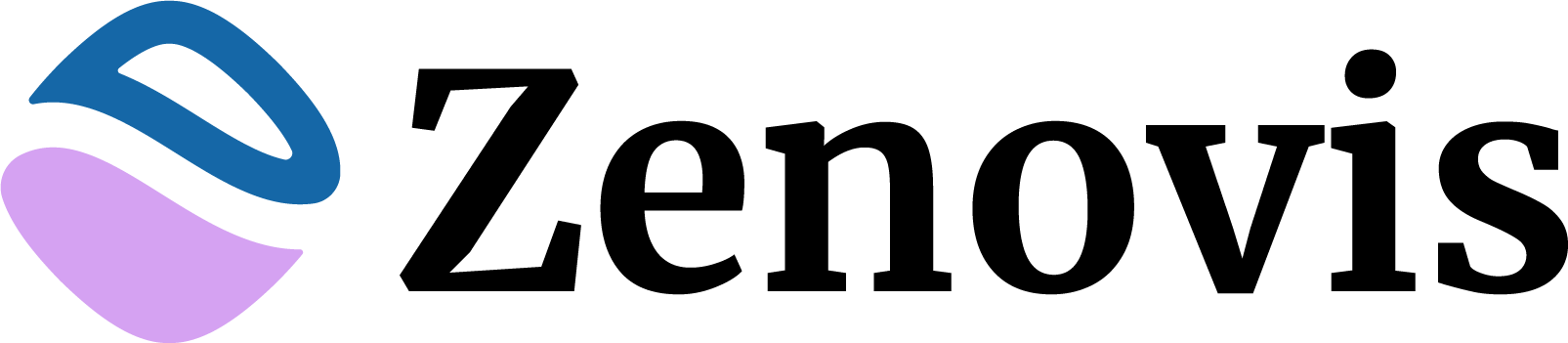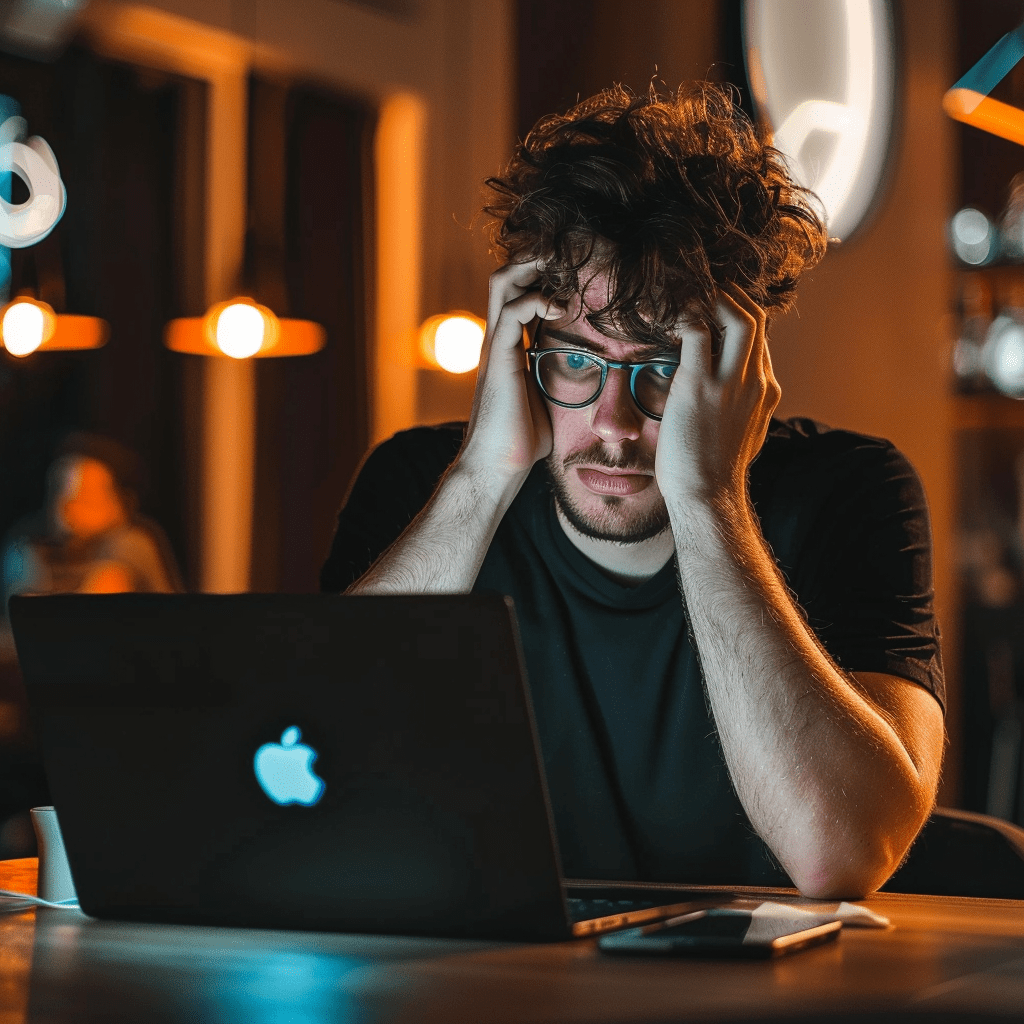
How a Security Breach Exposed UX Issues
In today’s digital age, security breaches are unfortunately becoming increasingly common. Recently, I experienced a security breach that served as a wake-up call, highlighting significant flaws in both security practices and user experience (UX) design. Here’s a detailed account of what happened, the lessons learned, and how better UX design could mitigate such issues.
The Breach: A Wake-Up Call
A few weeks ago, I discovered that I had been hacked. Unbeknownst to me, all my old passwords stored in Firefox were stolen. I started receiving login attempt notifications, which alerted me to the breach. Fortunately, I had recently switched to using Google for password management. However, Google soon reported that 280 of my passwords had been leaked in a data breach, including those for online banking and paid subscriptions.
2FA Saved the Day: Thankfully, two-factor authentication (2FA) saved me from potentially severe consequences. It added an extra layer of security that prevented unauthorized access to my accounts, despite the password leak.
Key Learnings
1. Never Store Passwords in Browsers:
- Storing passwords in browsers might be convenient, but it poses a significant security risk. Password managers offer a more secure alternative, encrypting your passwords and providing them only when necessary.
2. Always Use 2FA:
- Enabling 2FA can be a lifesaver. It adds an additional step to your login process, making it much harder for hackers to access your accounts even if they have your password.
The UX Problem
During this ordeal, I encountered several UX issues that compounded the stress of dealing with a security breach. Here are some of the significant problems I faced:
1. Difficulty Changing Passwords:
- Many services, even those from tech giants like OpenAI, lack a straightforward option to change your password. Instead, I had to use the “forgot password” option, which is cumbersome and time-consuming.
2. Lack of Account Deletion Options:
- Some services do not offer an option to delete your account. This forced me to change my passwords, set up 2FA, and essentially abandon the accounts, which is far from ideal.
Recommendations for Better UX
1. Easy Password Management:
- Services should provide a clear, easy-to-find option for changing passwords. This should be a standard feature in account settings, accessible without needing to navigate through multiple steps or use the “forgot password” option.
2. Account Deletion Options:
- Users should have the ability to delete their accounts easily. This not only improves user trust but also ensures that old, unused accounts do not become security liabilities.
3. Enhanced Security Features:
- Services should encourage and facilitate the use of 2FA. Making 2FA setup simple and integrating it seamlessly into the login process can significantly enhance account security.
Conclusion
My experience with this security breach underscored the importance of robust security practices and exposed critical UX flaws in many services. By avoiding storing passwords in browsers and always using 2FA, you can significantly enhance your security. Additionally, services must prioritize user-friendly features like easy password management and account deletion to provide a better overall experience. Security and UX are intertwined, and improving one often leads to improvements in the other.
Stay safe, stay secure, and demand better UX.